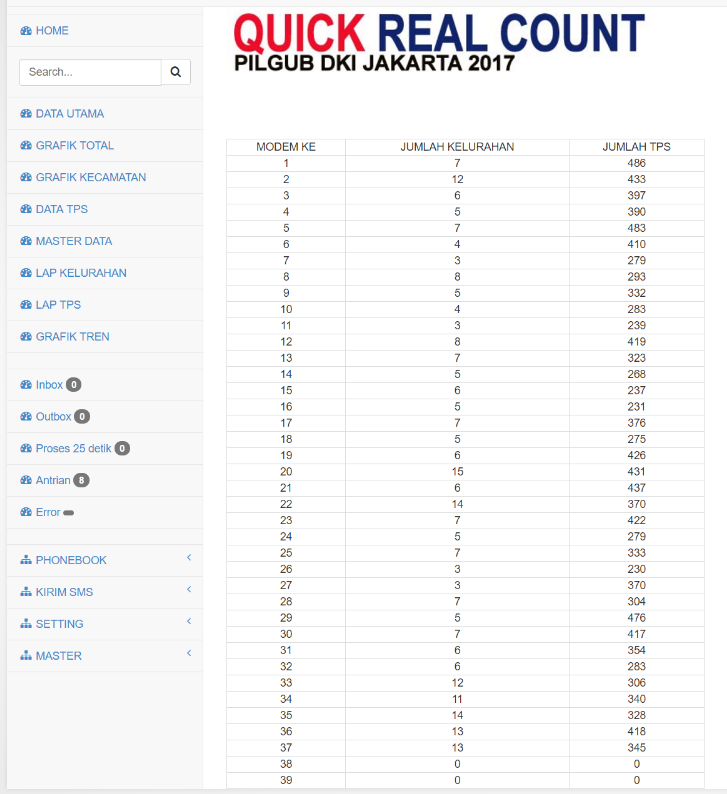Menggabungkan multi file excel jadi 1 file
buka excel, klik ALT + F11 inser > module Sub simpleXlsMerger() Dim bookList As Workbook Dim mergeObj As Object, dirObj As Object, filesObj As Object, everyObj As Object Application.ScreenUpdating = False Set mergeObj = CreateObject("Scripting.FileSystemObject") 'change folder path of excel files here Set dirObj = mergeObj.Getfolder("e:\data\sma1banda\ALL") Set filesObj = dirObj.Files For Each everyObj In filesObj Set bookList = Workbooks.Open(everyObj) 'change "A2" with cell reference of start point for every files here 'for example "B3:IV" to merge all files start from columns B and rows 3 'If you're files using more than IV column, change it to the latest column 'Also change "A" column on "A65536" to the same column as start point Range("A2:IV" & Range("A65536").End(xlUp).Row).Copy ThisWorkbook.Worksheets(1).Activate 'Do not change the following column. It's not...